Phase -4
Wearing the Digit Widget
You’ve come this far, now let’s talk about how to manage the day to day routine of wearing a Digit Widget – or two, three, or even four Digit Widgets!
How to wear the cuff
The Cuff can be worn on the right or left hand, and instructions for both are linked here. The cuff should fit snug but not too tight. The straps should cross on the back side of your hand and the tab for the Connector Assembly should sit at the edge of the cuff directly over the big knuckle of the affected finger or fingers. The Digit Widget exerts an extension torque to all joints between the bone pins and the hook and loop tab of the Connector Assembly so placing the tab in the correct location is critical to concentrate torque at the PIP joint. Placing the tab closer to the wrist decreases device effectiveness.
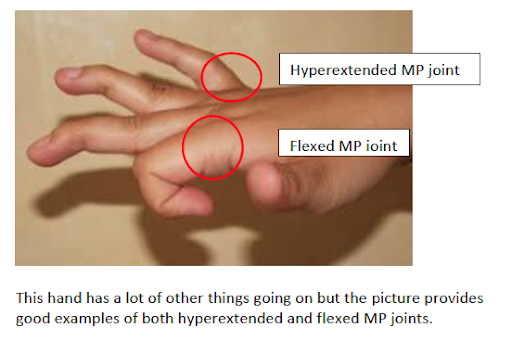
When and how to wear the MP Strap
The MP Flexion Strap is used if your fingers hyperextend at the MP joint as shown here. The strap ensures the MP joint remains slightly flexed to help concentrate device torque at the PIP joint.
Cuff Care
We recommend washing the cuff as needed using antibacterial hand or dish soap. Squeeze the suds through several times, then rinse thoroughly by squeezing through cool water until the water is clear of bubbles. Allow the cuff to completely air-dry before wearing again. To request an additional cuff, please contact us. A piece of Cotton Stockinette or a cotton athletic sock with the toes cut off and trimmed to a short tube can be worn under the cuff for additional comfort.
Sock/Stockinette instructions:
- Cut a cotton athletic sock just below the toes and just ahead of the heel.
- Slip the sock or stockinet over your hand with your thumb tucked in, and make a mark where the base of your thumb is located. Cut a slit in the material just big enough for your thumb to fit through.




Pin site care
The area where the pin meets the skin is called the pin site. Like any cut in the skin, pin sites must be kept clean to reduce the risk of infection. Infection could cause the pin to loosen or require early device removal. It’s important that you care for your pin sites correctly to help prevent infection. Always follow instructions provided by your surgeon or hand therapist regarding hand washing.
Generally you’ll want to wait at least five days before getting your hand wet. You may be advised not to get your hand wet at all during treatment and you’ll need to cover your hand with a plastic bag for bathing. In these instances, you’ll want to keep the pin sites clean and dry. Be sure to wash your non-affected hand (or ask your helper to wash their hands before assisting you).
Common cleaning methods include using sterile water or diluted hydrogen peroxide and sterile cotton swabs. Saturate a swab with the cleaning solution and gently apply the solution to one pin site at a time. Work the swab in a circular motion moving away from the pin. Do your best to remove any dried material that may have formed near the pin. Change cotton swabs as often as needed to achieve the best cleaning. If any remaining water or solution is present, use a clean dry swab or clean paper towel to leave the pin sites clean and dry.
Wrapping the pins with gauze or other products can retain moisture at the pin sites creating a greater risk for pin site infections
Bathing
The device can get wet. It’s best to remove the cuff from your hand during hand washing and bathing just so the cuff doesn’t get wet. Avoid using harsh or abrasive cleaning products on the device, and your finger! Also, no ointment should be used near the pins or the Connector Assembly.
For maximum effectiveness, the Digit Widget needs to be worn nearly full time. However, the extension torque can be temporarily removed by either detaching the hook and loop tab from the cuff, or by removing the elastic band from the posts. This allows unrestricted flexion of the finger. All flexion exercises should be performed actively, meaning without any assistance and using only the muscles of the digit to flex and extend your finger. Passive, or forced, flexion of the PIP joint may cause injury, so leave those exercises to your surgeon or therapist.
Some patients aren’t comfortable with removing and reattaching the Connector Assembly, and that’s okay! Just remove the band, then detach the tab from the cuff and remove the cuff, leaving the Connector Assembly attached to the Pin Block. A lightweight rubber band can be placed around the device to keep it from “flopping” around. You can attach the new band on the band posts before attaching the tab to the cuff.

Detaching the Connector Assembly
If your surgeon is okay with it, you can detach the Connector Assembly from the Pin Block for bathing and hand washing. This can be tricky and it helps to have an extra set of hands to support the Pin Block, or to disconnect/reconnect the device while you support the Pin Block. The best way to detach the Connector Assembly from the Pin Block is shown in this video
Reattaching the Connector Assembly
A very important note! After removing the Connector Assembly, be sure to snap it back on to the Pin Block with the band posts on the same side and the tab toward the cuff. You should hear and feel the Connector Assembly snap back on to the Pin Block.

If the Connector Assembly is turned backward, it’s very difficult to detach from the Pin Block!

What information do you want to see?
Please share feedback if you feel we’ve missed something, or if there is specific information you’re looking for. We would love your feedback!
- Any features you feel are missing?
- What additional information are you looking for?
- How would you like to learn more about the Digit Widget?

